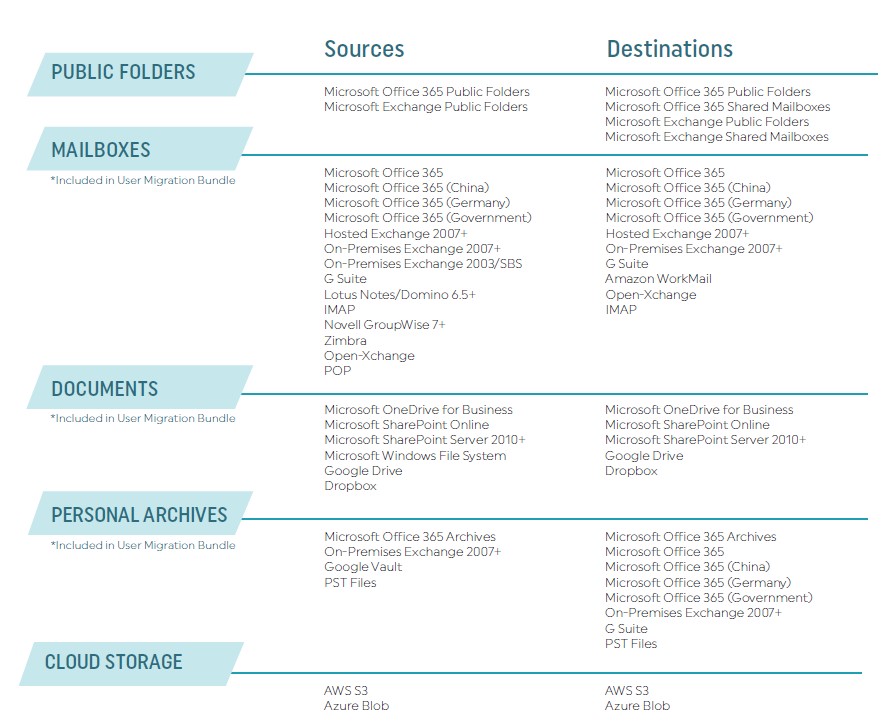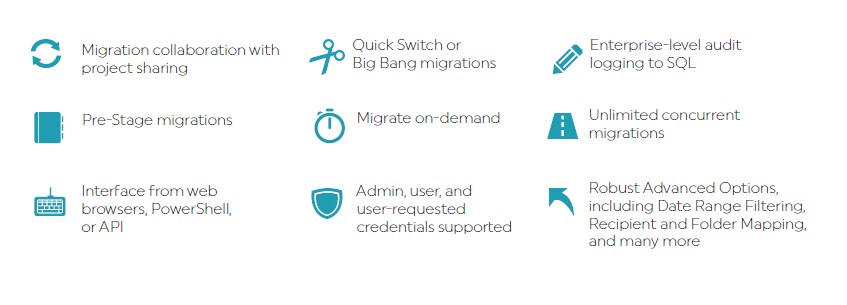BitTitan MigrationWiz Mailbox
BitTitan provides on-demand data migration from any Source to any Destination with MigrationWiz – a fully-automated, 100% SaaS migration solution that can be accessed at any time, from anywhere. Sign up, configure, and initiate mailbox, documents, personal archives, Public Folder, and Cloud Storage migrations in a matter of minutes – no special training, personnel, or additional hardware or software installation.
Easy to Use
No specialized training or certifications necessary, and no hardware or software to install and maintain. MigrationWiz just works!
24/7 Technical Support
The world-class BitTitan Support Team is available around the clock to ensure any potential technical issues get solved promptly and completely.
Zero Downtime
Zero interruption, zero downtime. With MigrationWiz, there is zero impact on end users. Migrate from anywhere to anywhere—at any time.
Migration Collaboration
With project sharing, MigrationWiz users can see and collaborate on migration projects in progress, increasing efficiency across departments.
Increased Capabilities
Setup Customized Email Notifications, Date Range Filtering, Impersonation or Delegation, Folder Mapping, and many more.
100% SaaS
Initiate and run cloud and on-premises migrations from one centralized dashboard. No costly post-migration cleanup required.
Scalable
MigrationWiz is an enterprise-grade product designed to scale on-demand.
Secure and Compliant
BitTitan datacenters are compliant with ISO/IEC 27001/ 27002:2013, SOC 1, Type 2 and SOC 2 Type 2, PCI DSS Level 1, HIPAA/HITECH, CJIS, CSA CCM, FERPA, and more.
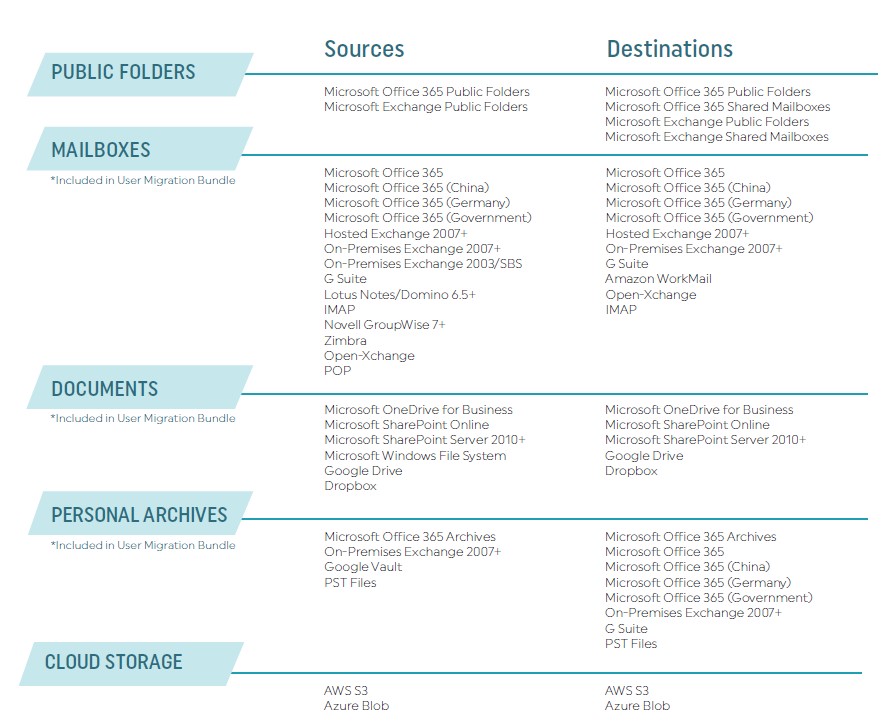
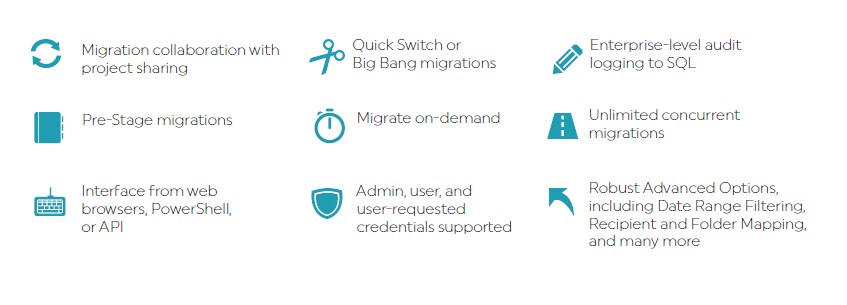
BitTitan MSPComplete Get Automated
Using MSPComplete, you can perform migration projects for your customers and manage their on-going service needs. MSPComplete also streamlines your own business by organizing and tracking tasks, helping you to run your operations more efficiently.
Employ a variety of out-of-the-box services to migrate and manage customer data.
Automate repetitive tasks so that you can deliver services faster.
Standardize your processes with detailed instructions for carrying out all tasks.
Keep track of your proprietary know-how in a single, secure repository.
Bring new IT employees up to speed quickly with well-defined guidance and procedures.
Assign tasks to IT personnel based on their expertise and existing workloads.
Create a collaborative environment where schedules and tasks are clearly defined.
Receive instant updates as services are started, delivered, or blocked.
Reassign tasks quickly to keep service delivery running smoothly as situations change.
Track the time needed to complete service tasks down to the second.
Analyze costs and evaluate efficiencies by generating detailed reports.
Service delivery
At the heart of MSPComplete are the services that you deliver to your customers. MSPComplete provides a wealth of packaged services for migrating customers to the cloud, moving data from one cloud-based service to another, and managing day-to-day operations.
Runbooks and services
MSPComplete divides services into well-documented tasks that you can assign to your IT staff based on their skills. MSPComplete tracks each service from start to finish, alerting your staff to their task assignments and notifying you of service issues before they affect your customers.
Automation
MSPComplete uses APIs to integrate with cloud service providers and utilizes PowerShell for Microsoft services to automate complex or repetitive steps in many services. This helps your staff work more efficiently and saves you time and money.
Customer management
MSPComplete helps you manage IT services for a handful of customers or hundreds of them. The customer management features allow you to bring new users onboard quickly. Within the system, you can view service delivery information across all customers, or drill down to the details for a single customer.
Subscriptions
Most MSPComplete services are licensed through subscription. You purchase subscriptions for your agents. Do you have 30 members in your IT staff? You purchase 30 subscriptions and they are consumed when agents are invited to MSPComplete, enabling them to perform Services and Tasks. A few premium products and services can be licensed for a one-time fee or a small additional charge for each subscribed user.
Endpoints
Endpoints are sets of credentials that allow MSPComplete to establish a connection to a server or a service. For example, you can set up an endpoint to discover and import user information from a Microsoft Exchange server. MSPComplete supports many connection endpoints, including G Suite and Office 365.
Workgroups
Workgroups set up financial or security boundaries between customers. If you provide services to companies in different geographical regions, for example, you can set up different workgroups for each region. If certain staff work only within one region, they have access only to the customers in their regional workgroup.
Device management
Device management gives you a detailed view of your customers’ desktop and laptop assets, monitoring them for uptime, disk space, operating system version, and memory utilization. By deploying the Device Management Agent across a customer’s network, you can easily manage physical devices, helping your customers upgrade hardware before problems arise.
Collaborative workspace
MSPComplete is a multi-user environment that your entire IT staff can use to set up and track service delivery. It streamlines your workflows, centralizes your in-house knowledge, and allows everyone to communicate more effectively.
Agents
When you set up MSPComplete, you invite IT personnel in your organization to join MSPComplete as agents. By setting up workgroups and defining Agent privileges, you can determine exactly what customer information each agent can view and edit.
Teams
You can group agents into teams and assign service tasks to the teams rather than individual agents. Agents in a team can then choose which tasks they perform. You can also have MSPComplete assign tasks to team agents automatically, based on current workloads.
My Tasks
Every agent can use the MSPComplete interface to manage the tasks assigned to them. The My Tasks page gives agents a single source for discovering which tasks have been assigned to them, or for claiming tasks assigned to their team.
Information management
To run a business well, you need information about the services you provide. MSPComplete offers an extensive set of information management tools that help you keep track of all services and assess the efficiency of your organization.
Dashboards
Your personal dashboard provides a high-level snapshot of service delivery and customer status, giving agents quick access to system performance and displaying notifications concerning the customers they manage.
Personal and customer feeds
Personal feeds keep agents apprised of tasks, schedules, and issues that crop up during service delivery. Separate feeds gather notices about service, device, and user events for each customer.
Reports
The reporting feature helps you evaluate the efficiency of service delivery. By generating reports, you can learn how long it took to deliver services, how much they cost, where the processes encountered bottlenecks, and much more.
BitTitan User Migration Bundle
Increase your revenue with multi-workload projects and deliver an integrated and superior cloud migration experience to your customers.
Bundle to increase the profitability of your multi-workload migration projects.
Mailbox Migrations
Migrate mailboxes from nearly any Source to any Destination.
Document Migration
Move documents with no downtime or interruption.
Personal Archive Migration
Discover, collect and migrate personal archive files to your selected destination. To enable PST File migration features you may need to contact BitTitan Support after purchase.
Outlook Configuration
Configure your Outlook profiles without ever needing to visit another device.